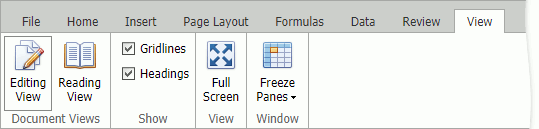Ribbon Interface
The comprehensive functionality of the Spreadsheet is provided by a set of Ribbon pages. Ribbon pages are divided into logical groups that include commands with common features. Use the Ribbon interface to perform basic operations in the Spreadsheet (to create a workbook, create or delete worksheets, select data in a worksheet, navigate through a worksheet, etc.).
File
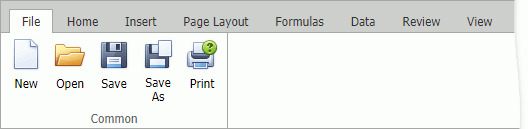
Home
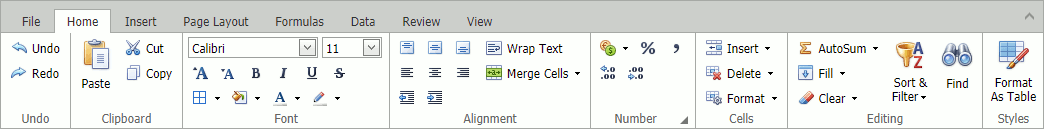
Insert and Delete Columns and Rows
Show and Hide Columns and Rows
Specify Column Width and Row Height
Insert
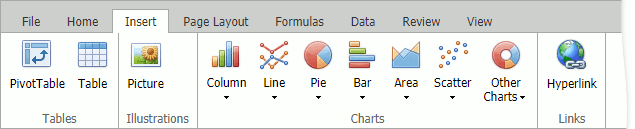
Applying a Predefined Chart Layout and Style
Page Layout
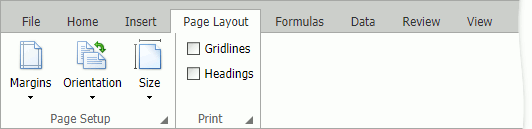
Formulas
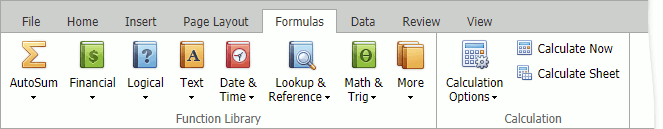
Data
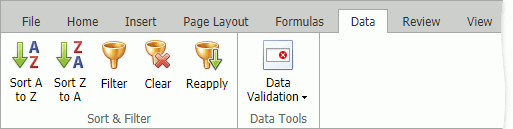
Review
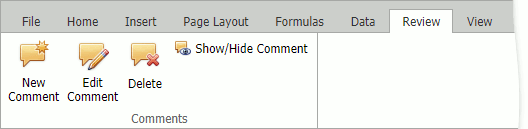
View