Spreadsheet
This section describes the capabilities provided by the Spreadsheet.
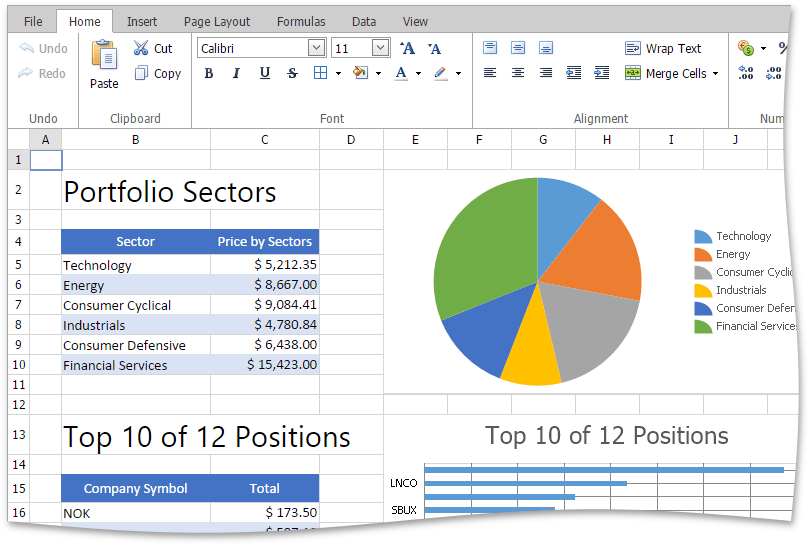
Spreadsheet UI
File Operations
- Create a Workbook
- Load a Workbook
- Create a Worksheet
- Rename a Worksheet
- Delete a Worksheet
- Save a Workbook
- Import Text Files
- Print a Workbook
- Adjust Page Settings
- Undo and Redo Last Actions
Viewing and Navigating
- Hide and Display Worksheets
- Hide and Display Gridlines
- Hide and Display Headings
- Document Views
- Full Screen Mode
Editing Cells
- Select Cells or Cell Content
- Copy and Paste Cell Content
- Fill Data Automatically
- Find and Replace
- Comments
- Data Validation
Cell Formatting
- Format Cells
- Format Cell Content
- Wrap Text and Merge Cells
- Number Formatting
- Clear Cell Formatting
- Format as Table
Columns and Rows
- Insert and Delete Columns and Rows
- Show and Hide Columns and Rows
- Specify Column Width and Row Height
Data Presentation
Formulas
- Create a Simple Formula
- Cell References
- Using Functions in Formulas
- Supported Functions
- Error Types in Formulas
Charting
- Charting Overview
- Creating a Chart
- Changing a Chart Type
- Applying a Predefined Chart Layout and Style
- Modifying a Chart Manually
Pictures and Hyperlinks
Keyboard Shortcuts